MFC默认的编辑框控件是白底的,有时候我们需要按自己的要求显示,比如我写过一个程序,用编辑框控件CEdit作为控制台输出,黑色背景,绿色文字。下面讲下如何修改编辑框控件样式。
1)首先我们通过MFC的向导创建一个基于对话框的程序Test,往界面拖一个Edit Control,ID设置为:IDC_SHOWMSG,由于我将该编辑框作为控制台输出,所以设置属性:Read Only:True,Multiline:True
2)选中该编辑框控件,在Class Wizard中添加WM_CTLCOLOR消息
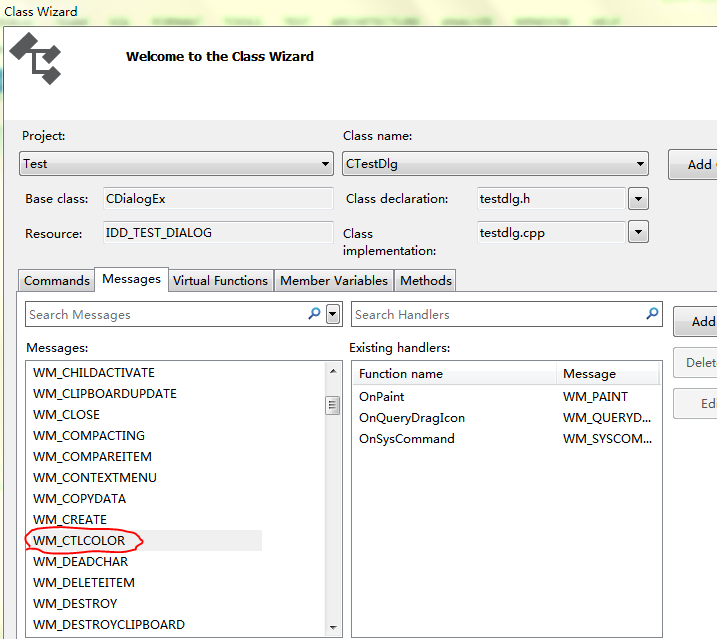
3)在对话框类声明中添加如下三个成员变量:
|
1 2 3 |
CBrush m_brMine; COLORREF m_BlackColor; COLORREF m_TextColor; |
4)在OnInitDialog()中添加如下初始化代码:
|
1 2 3 |
m_BlackColor = RGB(10,10,10); // 黑色背景 m_TextColor=RGB(0,255,0); // 文本颜色设置为绿色 m_brMine.CreateSolidBrush(m_BlackColor); // 黑色背景色 |
5)修改OnCtlColor()函数:
|
1 2 3 4 5 6 7 8 9 10 11 12 13 14 15 16 |
HBRUSH CToolBoxDlg::OnCtlColor(CDC* pDC, CWnd* pWnd, UINT nCtlColor) { HBRUSH hbr = CDialog::OnCtlColor(pDC, pWnd, nCtlColor); if ((pWnd->GetDlgCtrlID() == IDC_SHOWMSG) && (nCtlColor == CTLCOLOR_STATIC) ) { pDC->SetBkColor(m_BlackColor); pDC->SetTextColor(m_TextColor); hbr = (HBRUSH) m_brMine; return m_brMine; } else { hbr = CDialog::OnCtlColor(pDC, pWnd, nCtlColor); return hbr; } } |
完整代码:
TestDlg.h
|
1 2 3 4 5 6 7 8 9 10 11 12 13 14 15 16 17 18 19 20 21 22 23 24 25 26 27 28 29 30 31 32 33 34 35 36 |
// TestDlg.h : header file // #pragma once // CTestDlg dialog class CTestDlg : public CDialogEx { // Construction public: CTestDlg(CWnd* pParent = NULL); // standard constructor // Dialog Data enum { IDD = IDD_TEST_DIALOG }; protected: virtual void DoDataExchange(CDataExchange* pDX); // DDX/DDV support // Implementation protected: HICON m_hIcon; // Generated message map functions virtual BOOL OnInitDialog(); afx_msg void OnSysCommand(UINT nID, LPARAM lParam); afx_msg void OnPaint(); afx_msg HCURSOR OnQueryDragIcon(); DECLARE_MESSAGE_MAP() CBrush m_brMine; COLORREF m_BlackColor; COLORREF m_TextColor; public: afx_msg HBRUSH OnCtlColor(CDC* pDC, CWnd* pWnd, UINT nCtlColor); }; |
TestDlg.cpp
|
1 2 3 4 5 6 7 8 9 10 11 12 13 14 15 16 17 18 19 20 21 22 23 24 25 26 27 28 29 30 31 32 33 34 35 36 37 38 39 40 41 42 43 44 45 46 47 48 49 50 51 52 53 54 55 56 57 58 59 60 61 62 63 64 65 66 67 68 69 70 71 72 73 74 75 76 77 78 79 80 81 82 83 84 85 86 87 88 89 90 91 92 93 94 95 96 97 98 99 100 101 102 103 104 105 106 107 108 109 110 111 112 113 114 115 116 117 118 119 120 121 122 123 124 125 126 127 128 129 130 131 132 133 134 135 136 137 138 139 140 141 142 143 144 145 146 147 148 149 150 151 152 153 154 155 156 157 158 159 160 161 162 163 164 165 166 167 168 169 170 171 172 173 174 175 176 |
// TestDlg.cpp : implementation file // #include "stdafx.h" #include "Test.h" #include "TestDlg.h" #include "afxdialogex.h" #ifdef _DEBUG #define new DEBUG_NEW #endif // CAboutDlg dialog used for App About class CAboutDlg : public CDialogEx { public: CAboutDlg(); // Dialog Data enum { IDD = IDD_ABOUTBOX }; protected: virtual void DoDataExchange(CDataExchange* pDX); // DDX/DDV support // Implementation protected: DECLARE_MESSAGE_MAP() }; CAboutDlg::CAboutDlg() : CDialogEx(CAboutDlg::IDD) { } void CAboutDlg::DoDataExchange(CDataExchange* pDX) { CDialogEx::DoDataExchange(pDX); } BEGIN_MESSAGE_MAP(CAboutDlg, CDialogEx) END_MESSAGE_MAP() // CTestDlg dialog CTestDlg::CTestDlg(CWnd* pParent /*=NULL*/) : CDialogEx(CTestDlg::IDD, pParent) { m_hIcon = AfxGetApp()->LoadIcon(IDR_MAINFRAME); } void CTestDlg::DoDataExchange(CDataExchange* pDX) { CDialogEx::DoDataExchange(pDX); } BEGIN_MESSAGE_MAP(CTestDlg, CDialogEx) ON_WM_SYSCOMMAND() ON_WM_PAINT() ON_WM_QUERYDRAGICON() ON_WM_CTLCOLOR() END_MESSAGE_MAP() // CTestDlg message handlers BOOL CTestDlg::OnInitDialog() { CDialogEx::OnInitDialog(); // Add "About..." menu item to system menu. // IDM_ABOUTBOX must be in the system command range. ASSERT((IDM_ABOUTBOX & 0xFFF0) == IDM_ABOUTBOX); ASSERT(IDM_ABOUTBOX < 0xF000); CMenu* pSysMenu = GetSystemMenu(FALSE); if (pSysMenu != NULL) { BOOL bNameValid; CString strAboutMenu; bNameValid = strAboutMenu.LoadString(IDS_ABOUTBOX); ASSERT(bNameValid); if (!strAboutMenu.IsEmpty()) { pSysMenu->AppendMenu(MF_SEPARATOR); pSysMenu->AppendMenu(MF_STRING, IDM_ABOUTBOX, strAboutMenu); } } // Set the icon for this dialog. The framework does this automatically // when the application's main window is not a dialog SetIcon(m_hIcon, TRUE); // Set big icon SetIcon(m_hIcon, FALSE); // Set small icon // TODO: Add extra initialization here m_BlackColor = RGB(10,10,10); // 黑色背景 m_TextColor=RGB(0,255,0); // 文本颜色设置为绿色 m_brMine.CreateSolidBrush(m_BlackColor); // 黑色背景色 SetDlgItemText(IDC_SHOWMSG,L"黑色背景,绿色文字"); return TRUE; // return TRUE unless you set the focus to a control } void CTestDlg::OnSysCommand(UINT nID, LPARAM lParam) { if ((nID & 0xFFF0) == IDM_ABOUTBOX) { CAboutDlg dlgAbout; dlgAbout.DoModal(); } else { CDialogEx::OnSysCommand(nID, lParam); } } // If you add a minimize button to your dialog, you will need the code below // to draw the icon. For MFC applications using the document/view model, // this is automatically done for you by the framework. void CTestDlg::OnPaint() { if (IsIconic()) { CPaintDC dc(this); // device context for painting SendMessage(WM_ICONERASEBKGND, reinterpret_cast<WPARAM>(dc.GetSafeHdc()), 0); // Center icon in client rectangle int cxIcon = GetSystemMetrics(SM_CXICON); int cyIcon = GetSystemMetrics(SM_CYICON); CRect rect; GetClientRect(&rect); int x = (rect.Width() - cxIcon + 1) / 2; int y = (rect.Height() - cyIcon + 1) / 2; // Draw the icon dc.DrawIcon(x, y, m_hIcon); } else { CDialogEx::OnPaint(); } } // The system calls this function to obtain the cursor to display while the user drags // the minimized window. HCURSOR CTestDlg::OnQueryDragIcon() { return static_cast<HCURSOR>(m_hIcon); } HBRUSH CTestDlg::OnCtlColor(CDC* pDC, CWnd* pWnd, UINT nCtlColor) { HBRUSH hbr = CDialog::OnCtlColor(pDC, pWnd, nCtlColor); // 由于编辑框属性设置为Read only,所以为CTLCOLOR_STATIC,相当于Static Text if ((pWnd->GetDlgCtrlID() == IDC_SHOWMSG) && (nCtlColor == CTLCOLOR_STATIC) ) { pDC->SetBkColor(m_BlackColor); pDC->SetTextColor(m_TextColor); hbr = (HBRUSH) m_brMine; return m_brMine; } else { hbr = CDialog::OnCtlColor(pDC, pWnd, nCtlColor); return hbr; } } |
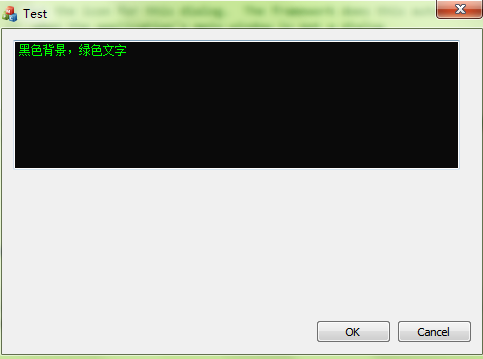
文章评论
很有帮助,感谢博主~