没有声音会觉得很乏味,不够生动形象,更何况是一个3D漫游系统呢。所以今天给自己的系统加入了声音效果。由于Ogre只是个图像渲染引擎,加入声音的话得加入第三方库,对比了一些音频库,最后决定使用irrKlang这个音频库,跨平台,支持3D音效,使用起来也不是太难。
安装配置
首先到http://ambiera.com/irrklang/downloads.html下载SDK,解压到Ogre SDK目录中(或者其他目录,放在Ogre目录下方便些),我下的是irrKlang-1.4.0版本,此时Ogre SDK就有了一个名为irrKlang-1.4.0的文件夹。
接着需要配置你的工程,VS中右键项目——>选择属性,找到左侧C/C++下的常规,在附加包含目录中加入$(OGRE_HOME)\irrKlang-1.4.0\include(前提是配置过环境变量$(OGRE_HOME)为Ogre SDK目录)。
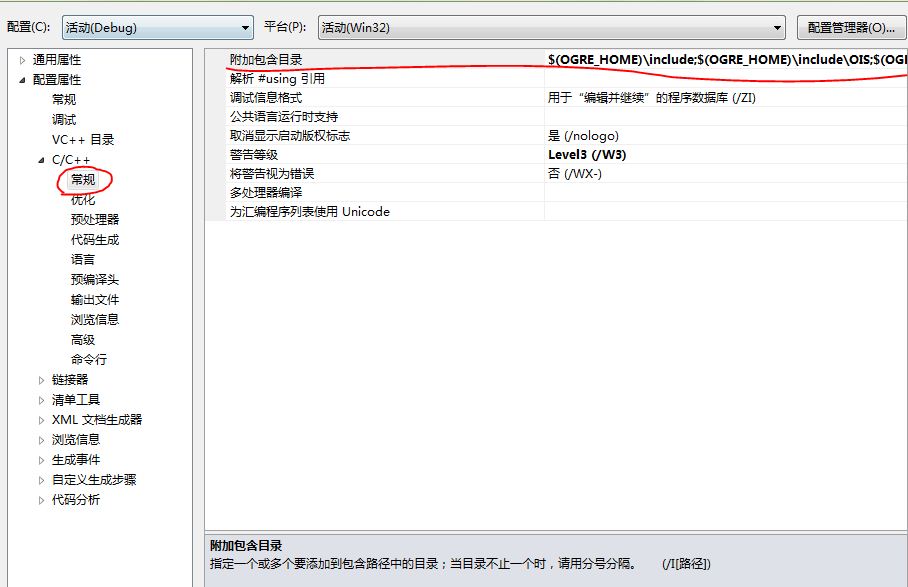
然后到irrKlang-1.4.0/lib/Win32-visualStudio下找到irrKlang.lib文件放到OgreSDK\lib\release下,irrKlang.exp放到OgreSDK\lib\debug目录下,也可以右键项目——>属性——>左侧的链接器-常规下的附加库目录中加入$(OGRE_HOME)\irrKlang-1.4.0\lib\Win32-visualStudio,然后到irrKlang-1.4.0/bin/dotnet-1.1下找到所需dll文件放到你的项目下的debug与release文件夹,至此环境就配置好了。
使用
使用的话很简单,在你声明的类前加
|
1 2 3 |
#include <irrKlang.h> using namespace irrklang; #pragma comment(lib, "irrKlang.lib") // link with irrKlang.dll |
然后使用
|
1 2 |
ISoundEngine* engine = createIrrKlangDevice(); engine->play2D("sample.ogg", true); |
就可以播放了相应声音文件了。
简单示例如下(只有一个main.cpp):
|
1 2 3 4 5 6 7 8 9 10 11 12 13 14 15 16 17 18 19 20 21 22 23 24 25 26 27 28 29 30 31 32 33 34 35 36 37 38 39 40 41 42 43 44 45 46 47 48 49 50 51 52 53 54 55 56 57 58 59 60 61 62 63 64 65 66 67 68 69 70 71 72 73 74 75 76 77 78 |
// This example will show how to play sounds using irrKlang. // It will play a looped background music and a sound every // time the user presses a key. // At the beginning, we need to include the irrKlang headers (irrKlang.h) and // the iostream headers needed to print text to the console. #include <stdio.h> #include <irrKlang.h> // include console I/O methods (conio.h for windows, our wrapper in linux) #if defined(WIN32) #include <conio.h> #else #include "../common/conio.h" #endif // Also, we tell the compiler to use the namespaces 'irrklang'. // All classes and functions of irrKlang can be found in the namespace 'irrklang'. // If you want to use a class of the engine, // you'll have to type an irrklang:: before the name of the class. // For example, to use the ISoundEngine, write: irrklang::ISoundEngine. To avoid having // to put irrklang:: before of the name of every class, we tell the compiler that // we use that namespaces here. using namespace irrklang; // To be able to use the irrKlang.dll file, we need to link with the irrKlang.lib. // We could set this option in the project settings, but to make it easy we use // a pragma comment: #pragma comment(lib, "irrKlang.lib") // link with irrKlang.dll // Now lets start with irrKlang 3D sound engine example 01, demonstrating simple 2D sound. // Start up the sound engine using createIrrKlangDevice(). You can specify several // options as parameters when invoking that function, but for this example, the default // parameters are enough. int main(int argc, const char** argv) { // start the sound engine with default parameters ISoundEngine* engine = createIrrKlangDevice(); if (!engine) { printf("Could not startup engine\n"); return 0; // error starting up the engine } // To play a sound, we only to call play2D(). The second parameter // tells the engine to play it looped. // play some sound stream, looped engine->play2D("../../media/getout.ogg", true); // In a loop, wait until user presses 'q' to exit or another key to // play another sound. printf("\nHello World!\n"); do { printf("Press any key to play some sound, press 'q' to quit.\n"); // play a single sound engine->play2D("../../media/bell.wav"); } while(getch() != 'q'); // After we are finished, we have to delete the irrKlang Device created earlier // with createIrrKlangDevice(). Use ::drop() to do that. In irrKlang, you should // delete all objects you created with a method or function that starts with 'create'. // (an exception is the play2D()- or play3D()-method, see the documentation or the // next example for an explanation) // The object is deleted simply by calling ->drop(). engine->drop(); // delete engine return 0; } |
详细的使用大家可以去irrKlang官网上查看。
文章评论