为了进一步学习,今天下了个Advanced Ogre Framework代码,而不用以前的baseapplication框架,代码在release下顺利运行,然而在debug时却出现了下面这种情况
也就是配置对话框是空白的,不能进行配置,导致无法进一步运行,想了好久,也不知道为什么,看了下plugins_d.cfg也没发现什么问题,这时候也只能靠谷歌了,在ogre config dialog empty? (solved)这里找到了答案,是这样回答的:
Postby trueleowdeo » Sat Mar 27, 2010 4:35 pm
i have had a similar problem. (am using ogre 1.7)
You will notice that if you compile in release mode, instead of debug mode, your config dialog is OK.
solution i used
Ogre seems to need a plugins.cfg file in BOTH the bin and debug folders of OGRE_HOME
the problem is that the plugins file for debug is named plugins_d.cfg (instead of plugins.cfg). Copy this file and rename the copy to plugins.cfg
PS
I thought that debug builds would use plugins_d.cfg but some how they still need to use plugins.cfg which by the way must contain debug dlls eg RenderSystem_GL_d.dll and not RenderSystem_GL.dll.
Notice the "d" for debug
也就是在release模式下配置对话框正常,debug模式下不正常,这是因为在debug文件中,插件配置文件名为plugins_d.cfg,而不是
plugins.cfg,Ogre在项目的bin与OGRE_HOME debug文件下都需要plugins.cfg,复制plugins_d.cfg重命名为plugins.cfg就可以了。
按此解决方法,我在sdk/bin/debug下面复制重命名了一个plugins.cfg,然后点击exe文件,对话框正常了,可以进行配置了。
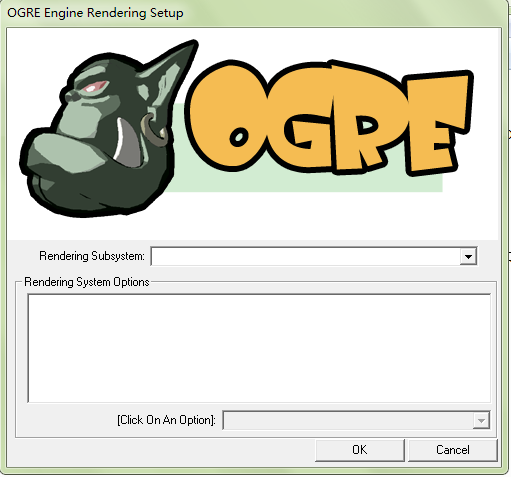
文章评论